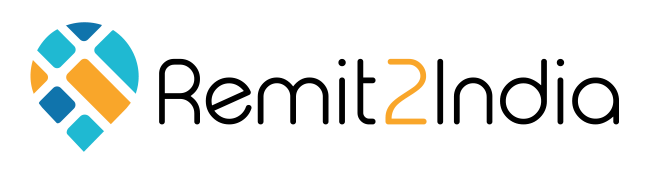Money Transfer Companies from USA to Colombia
Before sending money to Colombia, there are couple of things you have to keep in mind like what is the cheapest way ? Depending on your sending amount, what is the fastest money transfer service because time can mean everything. What are the transfer methods available ? Is your final option is the best option for sending money ?
For the all above questions, you can see and compare all popular money transfer services for sending money from USA to Colombia on this page.
1. WorldRemit
Necessary money transfer information while send money to Colombia using Worldremit -
| Transfer Type | Online |
| Pay-In Methods | Credit Card Debit Card |
| Pay-Out Methods | Bank Deposit Cash Pickup |
| Airtime top-up | Mobile airtime is added instantly to phones on Movistar, Tigo, Uff Movil, Claro and Virgin Mobile. |
| Fee | Lower fee than banks |
| Speed | 1-2 working days |
PROS
Lower fees than you will find in banks
There is no minimum amount for your transfers
Convenient to send money to Colombia online transaction makes it easier to send money
A good feature of WorldRemit is that they will send your recipient an SMS message when the transfer is initiated and give them the transaction number. You will receive a similar SMS once your beneficiary has collected the cash
CONS
Low maximum transfer amount
How to send money to Colombia ?
1. How you want to send money to Colombia: bank deposit, cash pickup or airtime top-up, and enter the amount so that you can transfer to all banks in 1-2 working days.
2. Fill your recipient's details:you can choose from a list of people you’ve sent to in the past, or add a new recipient
3. Now pay for the transfer:you and the recipient both will get notifications by SMS and email when the money is sent and received.
2. Ria Money Transfer
Necessary money transfer information while send money to Colombia using Ria Money Transfer -
| Transfer Type | Online |
| Pay-In Methods | Bank Account Credit Card Debit Card |
| Pay-Out Methods | Bank Deposit Cash Pickup |
| Fee | Lower fee than banks |
| Speed | 3-5 working days |
PROS
Offers expert advice and simple, secure transactions
It offers multiple ways of transaction and receiving money
Exchange rates are higher than banks, with lower fees
CONS
Low maximum daily limit
How to send money to Colombia ?
1. Create a free online account on Ria’s website.
2. Fill the details of money transfer.
3. Enter your recipient’s full name and address.
4. If you’re sending money for cash pickup, select a location near your recipient from the provided list.
5. Select a payment method.
6. If paying by credit or debit card, enter your card information and billing address.
7. Check that the information is correct on the Pre-Order Confirmation.
8. Get your order number, which you can use to track your transfer.
9. Track the progress of your transfer by entering your order number, PIN or reference number in the box.
3. Remitly
Necessary money transfer information while send money to Colombia using Remitly -
| Transfer Type | Online |
| Pay-In Methods | ACH Transfer Credit Card Debit Card |
| Pay-Out Methods | ACH Transfer |
| Fee |
Free when pay with bank account
$3.99 when pay with debit/credit card
|
| Speed | 1-2 days |
How can you increase your transfer limit with Remitly?
To access higher transfer limits, log in and visit Remitly’s Manage Limits page. Answer the questions and provide ID and additional banking information. Representatives will review the information you provide and get back to you shortly.
PROS
Send money in minutes
Track your transfer’s progress with updates to your phone
SSL with 256-bit encryption keeps your money safe
CONS
Remitly sends to 10 countries only
Low maximum daily limits
Credit cards transactions and transfers to some countries can be expensive
How to send money to Colombia ?
1. Create an account.
2. Choose your recipient’s country and enter your sending amount.
3. Provide your recipient’s information.
4. Pay with your bank account, credit card or debit card.
5. Confirm your transaction.
6. You will receive text updates on your transaction to your phone.
4. Xoom
Necessary money transfer information while send money to Colombia using Xoom -
| Transfer Type | Online |
| Pay-In Methods | Bank Account Credit Card Debit Card |
| Pay-Out Methods | Bank |
| Fee | $4.99 when sending with Bank Account |
| Speed | Instant |
| Security |
1. Offers a money-back guarantee
2. Website relies on 128-bit encryption
3. Works with a number of leading banks
|
PROS
Offers 24/7 customer service
Track your transfers
Money-back guarantee
CONS
Many money transfer providers that service larger international networks than Xoom.
How to send money to Colombia ?
1. Sender can transfer the money using a computer or a mobile device.
2. After filling details, you can choose payment options.
3. Enter your recipient’s details.
4. Track the progress of your transfer.
5. Xoom lets you cancel your transfer if it hasn’t gone through, and cancellations do not attract any fees.
5. Pangea Money Transfer
Necessary money transfer information while send money to Colombia using Pangea Money Transfer -
| Transfer Type | Online |
| Pay-In Methods | Pay with Debit Card Pay with Cash |
| Pay-Out Methods | Bank |
| Fee | $4.99 when pay with Debit $5.99 when pay with Cash |
| Speed | 1-2 days |
PROS
Pangea Money Transfer’s online transfer process is simple and straightforward
Low transfer fees
Pangea Money Transfer’s many agents worldwide
Earn $30 off a future transfer by referring friends
CONS
Limited receiving countries only for sending money.
For individuals only. If you’re a business looking to schedule payments, you’ll need to look at other services.
How to send money to Colombia ?
1. Create a free account with your details.
2. Enter sending amount for your receiver country.
3. Once check final exchange rate and transfer fee.
4. Pay using your payment method.
5. Your recipient will receive a text message with a unique transfer code to use when picking up cash.
6. Money2Anywhere
Necessary money transfer information while send money to Colombia using Money2Anywhere -
| Transfer Type | Online |
| Pay-In Methods | Bank Account |
| Pay-Out Methods | Bank Account |
| Fee | Lower fee than banks |
| Speed | 3-5 days |
PROS
Best exchange rates
Multiple payment options
Safe and secure
CONS
Transfers for certain countries can be expensive
7. Western Union
Necessary money transfer information while send money to Colombia using Western Union -
| Transfer Type | Online At agent locations Mobile apps |
| Pay-In Methods | Bank account Credit/debit card Pay With Cash |
| Pay-Out Methods | Bank Cash |
| Fee | Different fee when sending with different payment methods |
| Speed | 3-5 days |
PROS
More than 500,000 agent locations around the world
Multiple transfer and pick up options
Safe and secure
CONS
Low maximum transfer amount
How to send money to Colombia ?
1. Set up a free account.
2. Log into account and initiate transfer.
3. Choose your payment method.
4. Fill recipient’s name and contact information.
5. If sending to a bank account, you’ll need the bank name and account number. If you’re sending a prepaid card for home delivery, you’ll need the address and phone number.
6. Fill your contact information.
7. Complete the transaction
8. Moneygram
Necessary money transfer information while send money to Colombia using Moneygram -
| Transfer Type | Online In person |
| Pay-In Methods | An agent location Online |
| Pay-Out Methods | Account deposit Cash Pickup |
| Fee | Lower fee |
| Speed | 3-5 days |
PROS
Second largest money transfer provider
Wide range of sending, receiving and financing options
Fast and secure transactions
CONS
Maximum online transfer amount.
Fees can be higher when you use a credit or debit card to pay.